How Can We Help?
Playback
The iVMS-4500 allows you to playback the recorded video that is recorded in the DVR or NVR. You just need to get into the remote playback menu, click the menu icon on the live view and choose remote playback
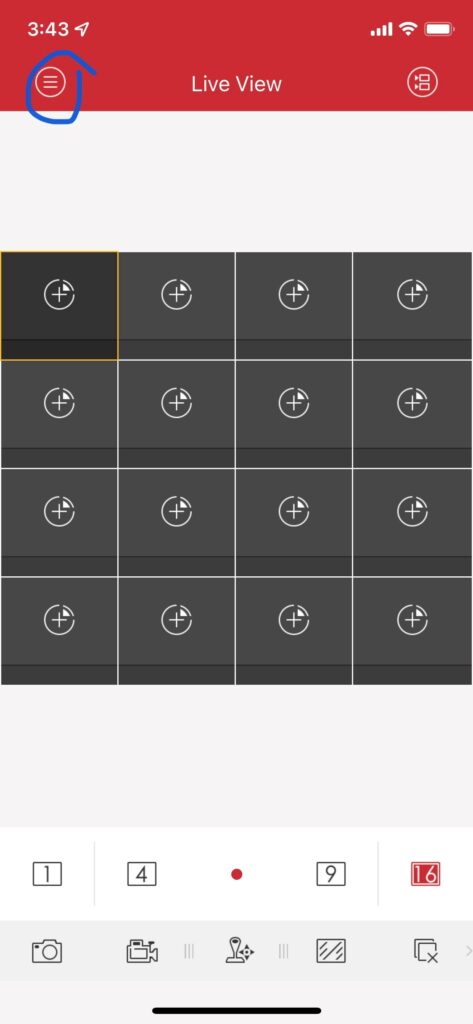
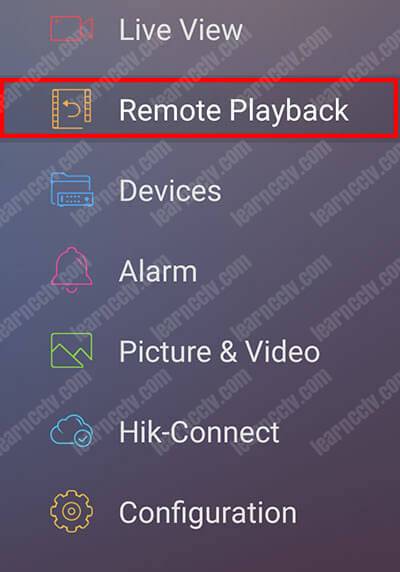
The playback window allows you to take a picture from a recorded video, cut the part you want to export, fast forward the video and stop the visualization.

To playback a video, Click on one of the camera screens and choose your camera, and the date and time.
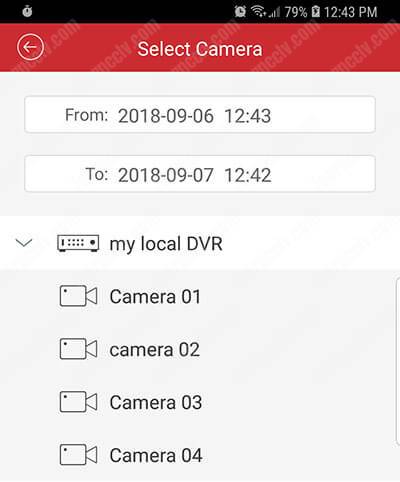
The menu allows you to pick the year date and time to playback.
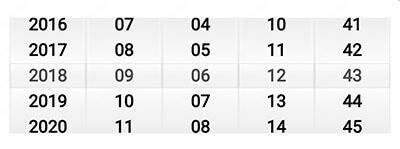

Recent Comments