How Can We Help?
Navigate to https://remote.adsremote.net Click on Login
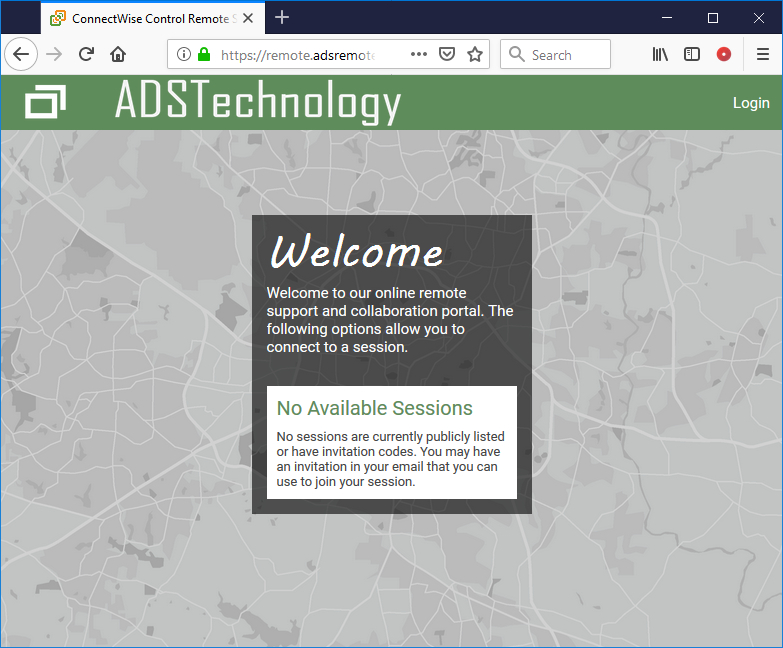
At login, prompt use the provided logins given by ADS Staff.
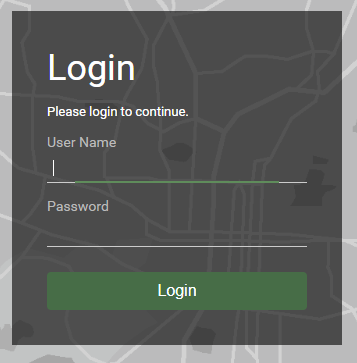
Once logged in, you will see a “One-Time Password” dialog box which would email on file a code to input. If the pc that you are on is a home/personal pc that you would like to save to bypass the code request, click on the “Trust this device”
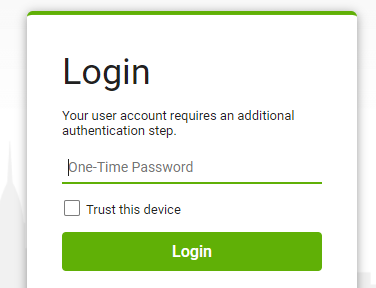
Once logged in you will see your PC shown and if its logged in and if its online under the My Client Machines
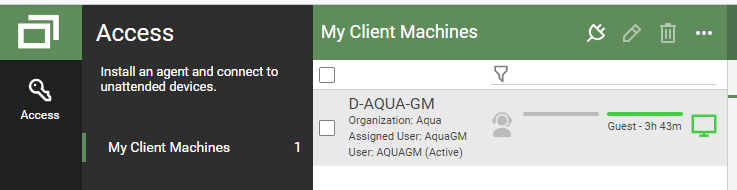
You may double click on the computer or highlight pc and click on the Join icon. Depending on the browser you will be prompted for an addin Launch
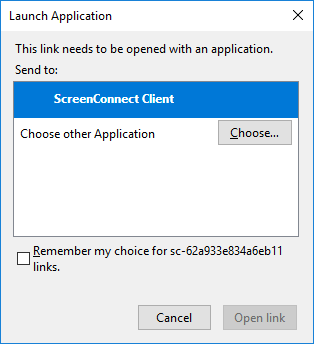
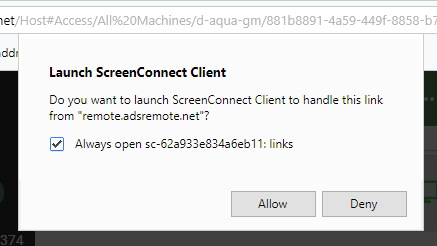

Recent Comments