How Can We Help?
Requirements: Customer sending faxes must have a previously created account. The account is created with the email address, from which the fax will be sent, and a password.
Sending a basic fax:
1. From any email client can create a new email to FaxNumber + @fax.nexogy.com where:
FaxNumber = Destination Fax Number.
2. The FROM email address must have been previously created at Nexogy’s system.
3. Within the email subject, enter the desired text which will show as the fax subject.
4. Within the email body just type the text you want to have displayed in the fax or you can attach entire documents as Microsoft Word, Microsoft Excel, Adobe PDF, Images JPG documents etc.
5. You will be receiving a confirmation email with either failure or success.
* For example sending a fax to John Doe with password 1234 to (954)123-4567 you’ll have to enter:
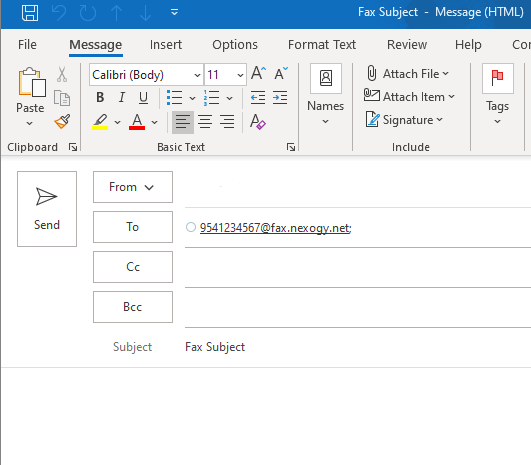

Recent Comments