How Can We Help?
It is recommend that you use this method if you want to view and manage the email for the shared mailbox in its own browser window.
To open a shared mailbox in a separate browser window then proceed as follows from your account in Outlook on the web.
- On the Outlook on the web navigation bar, click on the portrait in the top right hand corner.
A list appears.
- From the list, click Open another mailbox.
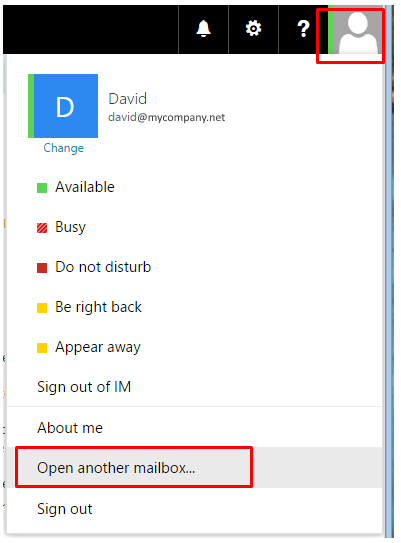
The Open another mailbox dialogue box appears.
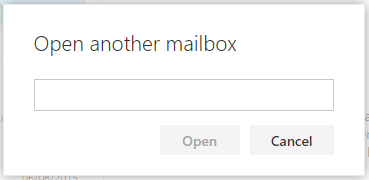
- Type the email address of the other mailbox that you want to open.
The mailbox name and email address appears in the dialogue box.
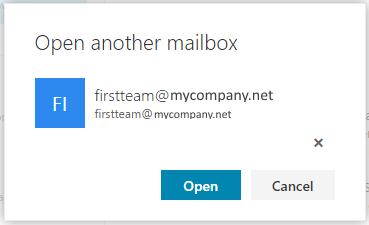
- Click Open.
Another Outlook on the web session opens in a separate window, allowing access to the other mailbox.
Note:
If you mistype the email address of the mailbox, a second window opens alerting you that the webpage can’t be found. Try retyping the email address

Recent Comments