How Can We Help?
Using the icon on your computer’s system tray, you can manage preferences.
To manage your preferences, or to change your settings:
- Click the system tray icon click the Manage button, and then select Preferences.
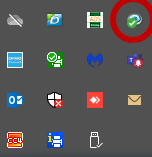

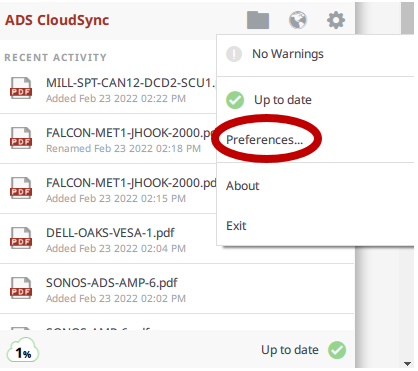
The Preferences dialog box displays, showing the Overview tab. Click the Settings tab to find the notifications option
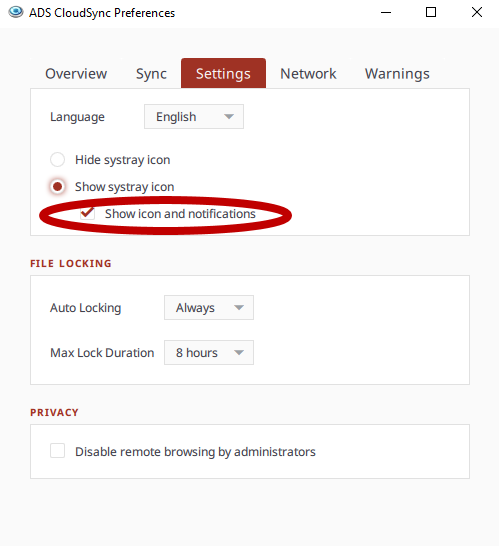
Uncheck the “Show icon and Notifications”

Recent Comments